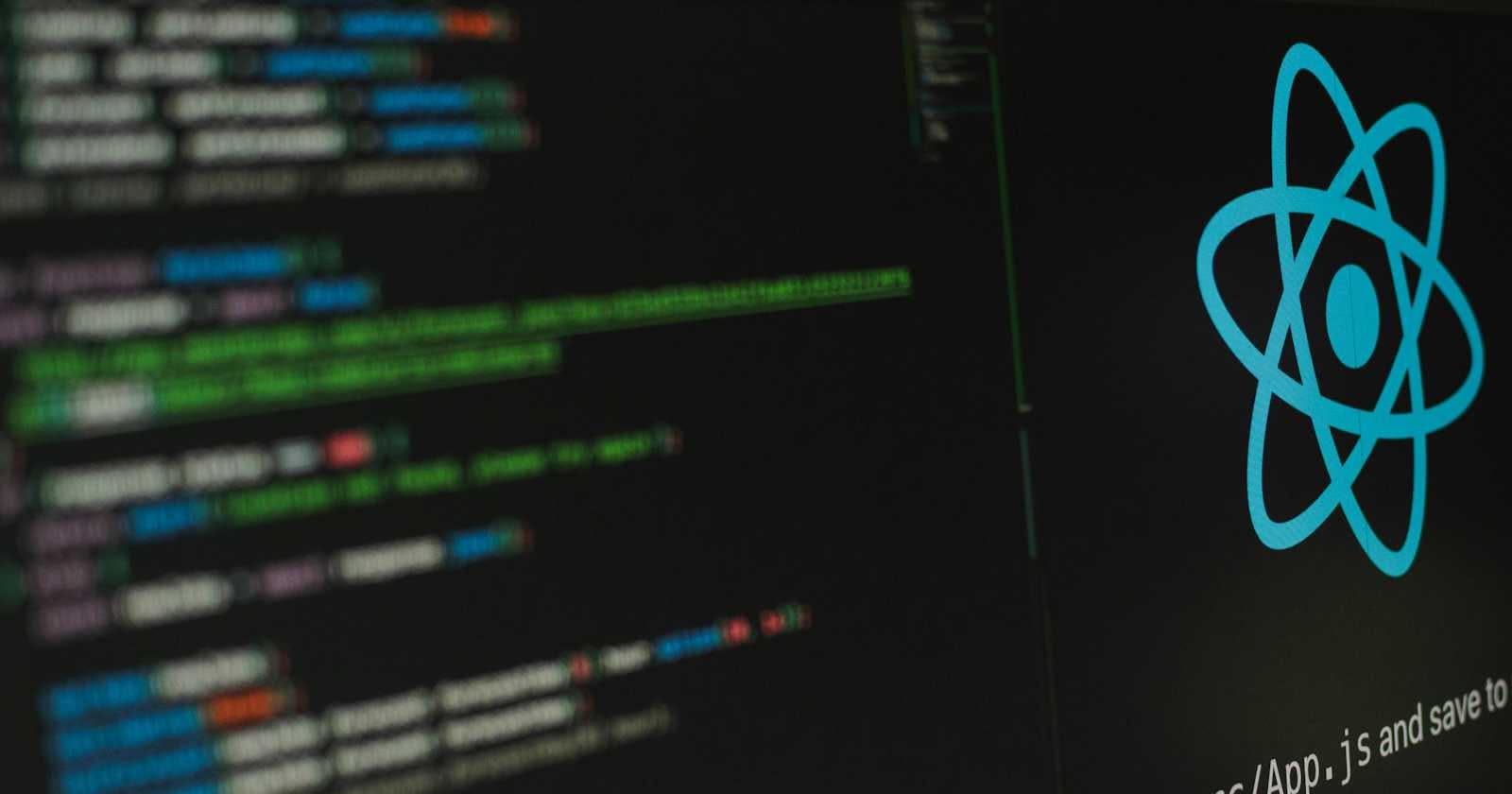Beginner's Guide to React: Everything You Need to Know
Unleashing the Power of React: A Comprehensive Guide for Beginners
Table of Contents
Introduction
Welcome to the React revolution! 🎉 Imagine React as a magical toolbox filled with components, each capable of creating a unique piece of your application's puzzle. Let's unlock the secrets of React together and craft delightful user experiences!
Components
Components are like Lego bricks for the web. 🧱 You can create anything from a basic button to a complex carousel by assembling these reusable components. Consider them as the foundation of your application's structure.

Props
Props are like little messengers, carrying data from one component to another. 💌 They allow components to communicate and pass information down the component tree. You can customize and personalize your components with props to fit any scenario.

State
The state is React's memory. 🧠 It's where components store their data and keep track of changes over time. With state, your components can be dynamic and responsive, reacting to user interactions and external events.

Virtual DOM
The Virtual DOM is like a secret agent, working behind the scenes to optimize performance. 🕵️♂️ Instead of directly manipulating the real DOM, React operates on a lightweight virtual representation. This allows React to batch updates and minimize rendering, resulting in blazing-fast UIs.

Lifecycle Methods
Lifecycle methods are React's way of orchestrating the component's journey. 🎭 From birth to death (mounting to unmounting), these methods provide hooks for executing code at specific moments. With lifecycle methods, you can control the behavior of your components and manage resources efficiently.

Hooks
Hooks are React's superpower for functional components. 🦸♀️ They empower functional components to use state and other React features without the need for classes. With hooks, your components can be more concise, expressive, and easily understood.

Event Handling
Event handling in React is like conducting an orchestra. 🎻 You listen for events, such as clicks or keystrokes, and orchestrate the response. Whether it's updating state, fetching data, or triggering animations, event handlers bring interactivity to your applications.

Conditional Rendering
Conditional rendering is React's way of being flexible and adaptive. 🌈 It allows you to show or hide components based on certain conditions. With conditional rendering, your UI can respond dynamically to user input, data changes, or application state.

Lists and Keys
Lists and keys are like choreographers for dynamic content. 💃 They ensure smooth performances by efficiently rendering and updating lists of data. With lists and keys, you can transform static UIs into dynamic experiences that dance to the rhythm of your data.

Styling
Styling in React is where creativity meets functionality. 🎨 Whether you prefer CSS-in-JS, CSS modules, or inline styles, React offers a variety of styling approaches to suit your taste. With styling, you can bring your designs to life and create visually stunning interfaces.

Forms
Forms in React are like interactive canvases for user input. 📝 They allow users to input data, submit requests, and interact with your application. With controlled components and form validation, you can create seamless form experiences that guide users toward success.

Congratulations, you've unlocked the React treasure chest! 🗝️ Equipped with these powerful tools and concepts, you are prepared to begin your adventure as a React explorer. So, grab your code editor, fasten your seatbelt, and let's create some incredible things together! 🚀